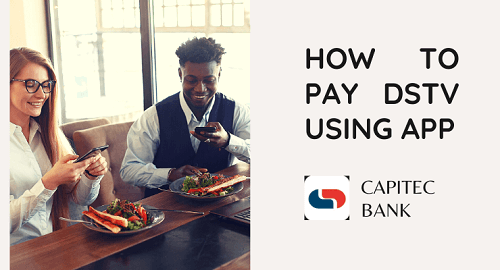One of the most convenient ways of paying your DStv account is to use a banking app. If you bank with Capitec, you are in luck. This article is a step by step guide that will show you how to pay your DStv account using the new Capitec App (even if you don’t have an account with Capitec).
According to SITEisfaction’s 2021 report, Capitec is the best digital bank in SA. With their new and improved app, you can perform online transactions with beneficiaries such as DStv, Telkom, BoxOffice, electricity bills and more.
You can also transfer funds to individuals or any of the registered companies listed. Since you cannot pay DStv on Capitec using a USSD code, the next best option is the online banking app.
Get a Capitec Account and Banking App
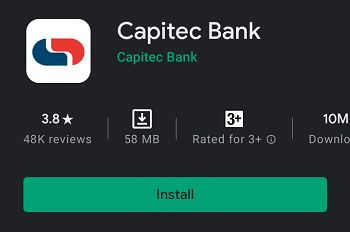
The first thing you want to do is to download Capitec’s banking app. It is available for users on Android, iOS, and Huawei. Follow the links below to:
- Download on Android (Play Store);
- Download on iOS (App Store);
- Download on Huawei (App Gallery).
If you do not have an account with Capitec you can open one using the app. Simply select “Open Account” to scan your face and ID. Once your identity is verified, you’ll receive a confirmation and you can start banking and paying bills right away.
Once you are all set with an account, you can pay DStv. Before you begin, dial *120*68584# to check the amount due on your DStv account. This will help you to know how much you need to pay to DStv on the mobile banking app.
Tip: Endeavour to switch on your DStv decoder so it can receive instruction to reactivate.
How To Pay DStv Using Capitec App
Simply open your Capitec bank app and log in to begin the process. Once you’re in, follow the steps below to pay DStv.
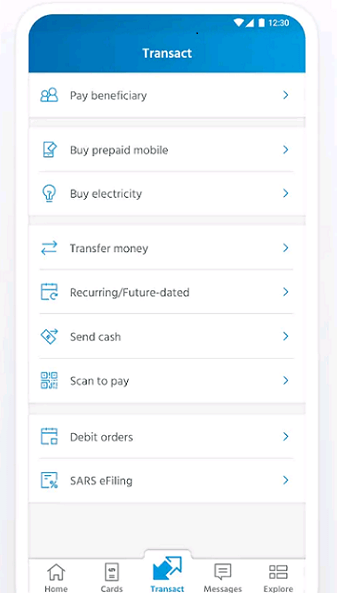
- Select the “Transact” icon
- Enter your “Remote PIN” and select Continue
- Scroll to the bottom and select “Add“
- Select “Capitec-registered*“
- Enter Beneficiary name “DStv” in the search bar
- Select “Multichoice SA DStv Subs“
- Enter your “DStv account number” and select “Next.” You can use your smart card or IUC number as the DStv account number.
- On the next interface, choose a notification method. If you don’t want to notify DStv, select “None.” You can notify Multichoice about your payment in two ways: by email and by SMS. You need to have DStv’s email or phone number to complete this step. If you have their email, select “email” and enter their email on the next page. After entering the information, select Next.
- Select “Next” again to confirm the details.
- Select “Yes” on the pop up that appears to create a beneficiary.
- Enter your “Remote PIN” again and click on “OK.”
- Select “Pay“
- Enter the payment amount and select “Next.” This is usually the amount due on your DStv account or the payment amount for a single DStv package.
- Confirm details and select “Pay.”
- Select “Yes” on the pop up to confirm payment.
That’s it! Your payment is complete and you can proceed to activate your account.
Reactivate your DStv account after Payment
There are several ways to reactivate your DStv. You can do it on WhatsApp, Social media, USSD code, or at a Walk-in Centre. See the article on DStv payments for more information.
You can simply dial *120*68584# to reactivate you account.
Read More: How to Perfrom DStv Change of Ownership.